During the course of the play test it has come to light to have a few more Cyberboard helper items.
While I cannot claim to know all about Cyberboard, here is one method I have been using for managing the units:
Here I have selected the Cavalry Corps of Pahlen III.
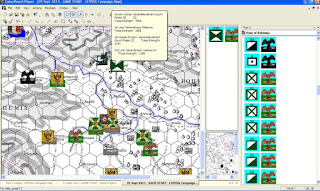 |
| here the cursor is over the unit showing the data |
With the unit selected, simply double left-click to get the text box to show.
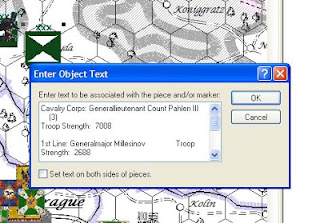 |
| now the corps text box is ready to edit |
I copy the primary headline text and the text for the unit to be 'split out', in this case the 1st Line Division of Millesinov.
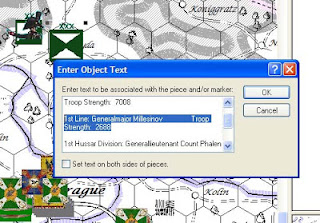 |
| The section to be 'cut out' is highlighted the 'control x' will cut it and hold it ready to be pasted |
Now go back to the pieces selection, in this case Army of Bohemia and select the unit piece to be added to the board, in this case a Russian Cavalry Division.
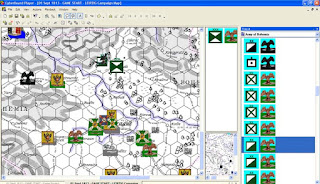 |
| left click and hold while dragging the new unit onto the mapboard |
Now double left-click on the new unit and paste the data 'control v' into the text box for the new unit.
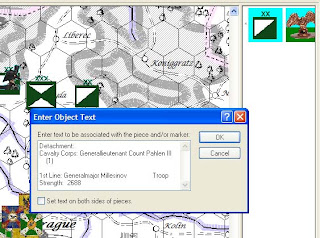 |
| after entering the cut data, I go back and copy the formation - then with the header 'detachment' to identify that the unit is not the sole or parent formation |
Also worth while to correct the formation data, [1] on the new division and [2] in the Corps parent formation and to correct the Troop Strength numbers subtracting 2688 from the Corps strength of 7008. This makes tracking the relative combat strength of the units easier for both the player and game controller. Note that the sub-unit Division does not have the Troops Strength of the whole corps formation, for now it is only the one Division.
Then completing the change by updating the parent Corps formation data.
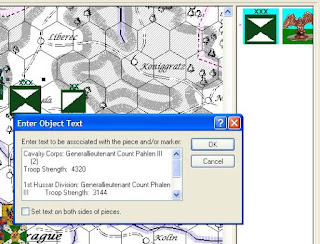 |
| updating the parent Corps formation data |
Finally re-stacking the whole new group, simply highlight the whole formation by left click-hold and drag out a rectangle around the troops to be included in the stack.
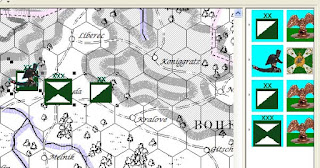 |
| selecting the troops for stacking |
Then click on the auto stack button or you ma use 'control a' or use the drop down menu under Actions
 |
| once they are all 'stacked' together you will be able to shift around the entire stack |
I also like to see the senior officers, so I commonly will 'send to the back' of the stack some split out or other blocking units so that the wing commander or ADC is visible on the top of the stack. You can either send the top unit (the new counter) to the back or grab the ADC/Officer and move him to the top.
I hope that you find this little tutorial on unit splitting helpful.
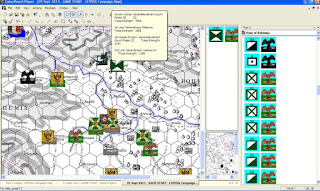
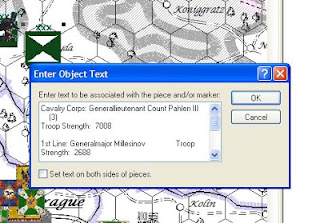
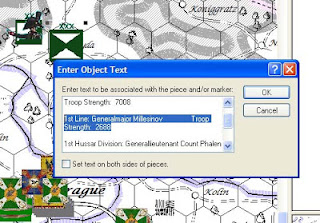
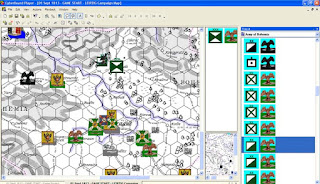
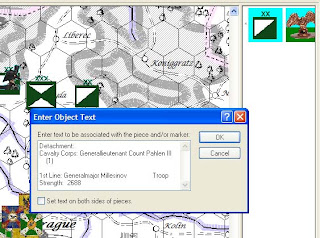
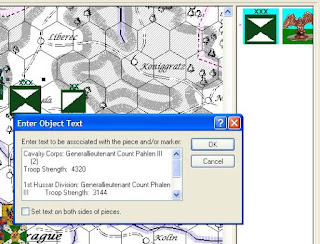
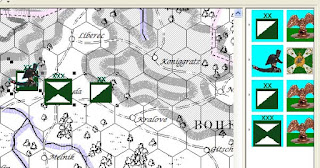

David, Excellent, many thanks! I've given it a try and it works - woohoo! That marker label text box must have been the last thing one can manipulate that I didn't try, I figured it was simply a label.
ReplyDeleteObviously, we will have to be careful with editing the parent formation troop info. I wonder if it is easier to break down corps into divisions at the start of a game and march them around stacked with their commander until such time as they are needed to maneuver independently.
Anyway, my thanks for helping me out.